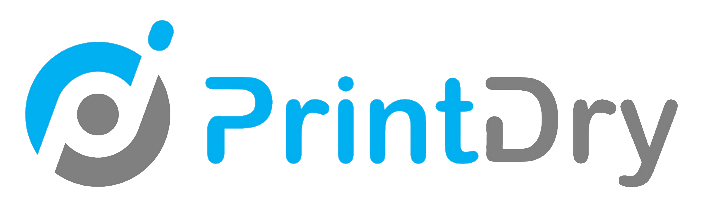Learn More About ABS Filament
What is ABS?
ABS or Acrylonitrile Butadiene Styrene is a common thermoplastic. It’s a popular plastic for injection molding and it’s used to make legos, instruments, sports equipment and more.
If you’re used to printing with PLA, you’ll probably find ABS a little trickier to print with. There are a couple more steps required for each print, and it has a different set of printing settings. However, you need not despair. ABS is a strong and heat resistant filament, with awesome post-processing options. With this article under your belt, things will be printing your way.
Getting that first layer right
As we discussed in our PLA article, getting the first layer down is the most important part of the print. Here are the key points: 
- You need the print bed (or print surface) to be level
- You need the extruder to be homed to the correct height from the bed.
- You need a good adhesive to assist your ABS in sticking to the bed.
- And of course, making sure that your extruder is heated to the right temperature.
If your first layer is not sticking:
- Make sure the bed is level.
- Make sure the bed is hot enough.
- Make sure that the ambient temperature of the print environment isn’t too hot or cold (or else adjust accordingly).
- Make sure you put the adhesive on the bed.
- Make sure the print head is close enough to make a nice squished first layer.
- Make sure you run the extruder enough before your print starts so there is filament going onto the bed during the entire first layer.
- Kapton/PET tape is a great way to print ABS. It makes a great shiny bottom layer and the heated bed ensures that your parts stay nice and flat.
Getting the temperature right
When working with a new roll of filament for the first time, we generally like to start out printing at about 230c and then adjusting the temperature up or down by 5-degree increments until we get the quality of the print and the strength of the part to be in good balance with each other.
What to look for
If the temperature is too high:
You will see more strings between the separate parts of your print and you may notice that the extruder leaks out a lot of plastic while moving between separate areas of the print. If this happens you should try to incrementally lower the temperature by 5 degrees until the extruder is not leaking so much material.
Sometimes you will have a material that is simply less viscous than ABS and will leak more even at lower temperatures. We recommend you increase the retraction a few millimeters (3-4 seems like a good number for most every ABS we have tried).
If the temperature is too cold:
You will either see that the filament is not sticking to the previous layer and you are getting a rough surface, or you will get a part that is not strong and can be pulled apart easily. In either case, you should increase the temperature by 5 degrees and try again until you get good line segments on every layer and have a strong part when done the printing.
For more information, check out the ultimate guide from pick3dprinter.com about “How to Make DIY Filament for your 3D Printer” (https://pick3dprinter.com/make-3d-printer-filament/)